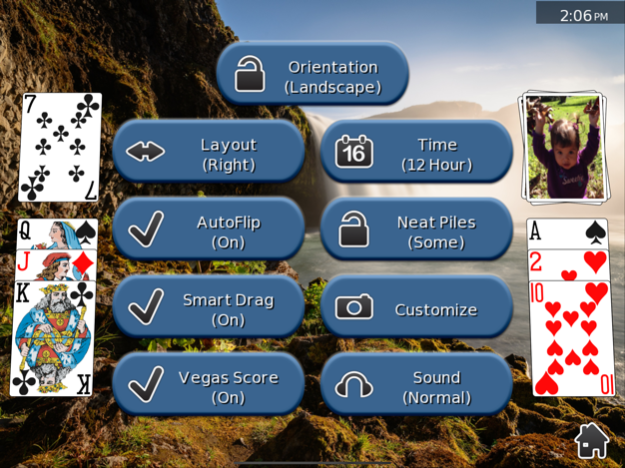Card Shark Solitaire 10.3
Free Version
Publisher Description
Card Shark uses an intuitive drag-drop interface and is fat finger friendly - piles are automatically split following a drag-drop gesture. Tap foundation piles to autoplay compatible cards.
Card Shark supports Klondike Solitaire, FreeCell, Spider Solitaire, Canfield, Forty Thieves, Beleaguered Castle, Crazy Eights, Draw Poker, and Memory Match.
Features include:
- silky smooth animations with a tasteful 3d presentation.
- photo library support for custom tables and card backs
- multiple styles of card fronts, backs, tables
- does not interfere with ipod music
- left/right handed stock placement
- undo/redo
- optional vegas scoring
- fast load time
- sophisticated random number generator capable of dealing billions of unique hands
Are you an artist? Contact the author for tools to help you design your own decks.
If you like this game, please consider supporting further development by submitting a user review and/or upgrading to Card Shark Collection Deluxe.
"Card Shark Solitaire is currently the best free solitaire game in the App Store." - Art Of The iPhone
Jan 2, 2023
Version 10.3
Animation patch (missed for some multi-player games). Cosmetic fix for player#1 score text placement.
About Card Shark Solitaire
Card Shark Solitaire is a free app for iOS published in the Action list of apps, part of Games & Entertainment.
The company that develops Card Shark Solitaire is Easy 8 Software. The latest version released by its developer is 10.3. This app was rated by 1 users of our site and has an average rating of 3.0.
To install Card Shark Solitaire on your iOS device, just click the green Continue To App button above to start the installation process. The app is listed on our website since 2023-01-02 and was downloaded 85 times. We have already checked if the download link is safe, however for your own protection we recommend that you scan the downloaded app with your antivirus. Your antivirus may detect the Card Shark Solitaire as malware if the download link is broken.
How to install Card Shark Solitaire on your iOS device:
- Click on the Continue To App button on our website. This will redirect you to the App Store.
- Once the Card Shark Solitaire is shown in the iTunes listing of your iOS device, you can start its download and installation. Tap on the GET button to the right of the app to start downloading it.
- If you are not logged-in the iOS appstore app, you'll be prompted for your your Apple ID and/or password.
- After Card Shark Solitaire is downloaded, you'll see an INSTALL button to the right. Tap on it to start the actual installation of the iOS app.
- Once installation is finished you can tap on the OPEN button to start it. Its icon will also be added to your device home screen.